आप जब किसी Computer Institute में Excel सीखने
जाते है तो आप से कहा जाता है की कौन सी Excel सीखनी है Basic Excel या Advance
Excel तो आप कंफ्यूज हो जाते है की यह कौन सा Excel है मुझे तो सिर्फ Excel ही
सीखना था मैंने तो सिर्फ Excel का ही नाम सुना था यही सवाल जब आप Excel से
सम्बंधित जॉब करने जाते है तो आप से पूछा जाता है क्या आपको Advance Excel आती है
फिर आप कंफ्यूज होते है की यार मैंने तो Excel सीखी है आखिर यह Advance Excel क्या
बला है हर जगह आपको Advance Excel के बारे में पूछा जाता है तो आज की इस पोस्ट में
मै अपने अनुभव के माध्यम से Basic Excel और Advance Excel के बीच में Difference को
बताने की कोशिश कर रहा हू हो सकता है मुझसे दोनों के अंतर को समझाने में कोई कमी
रह जाये तो कमेंट्स कर मुझे जरूर बताए ताकि मै अपनी इस पोस्ट को अपडेट कर सकू.
Diffrence Between Basic Excel and
Advance Excel
Basic Excel और Advance Excel कोई दो अलग-अलग Software के नाम नहीं है दोनों एक ही software Ms Excel के अंतर्गत सिखाए जाते है बस दोनों में फर्क इतना है की जब आप Excel के Basic Features और Formulas को सीखते है तो वो Basic Excel कहलाता है इसी प्रकार से जब आप Excel मेंही उसके Advance Features और Formulas को सीखते है तो वह Advance Excel कहलाता है.
Advance Excel में Basic Excel की जानकारी भी सम्मलित हो जाती है जबकि Basic Excel में हमें केवल Excel के बेसिक जानकारी ही हो पाती है. Basic Excel को सीखने के बाद हम केवल अपने डेली के कार्य जैसे – डाटा का जोड़, औसत, अधिकतम, न्यूनतम, काउंट करना आदि ही सीख पाते है जिससे हमारे डेली के कार्य तो हो जाते है पर प्रोफेशनल कार्य नहीं हो पाते जिसके लिए आपको Advance Excel के बारे में जानकारी होना आवश्यक है यही कारण है की Jobs में Advance Excel की डिमांड ज्यादा होती है
क्योकि हर कंपनी चाहती है की
उसके यहाँ जो भी एम्प्लाइज हो उसे Computer की Advance Knowledge हो जिसके लिए
आपको Advance Excel आना जरूरी है. इसलिए मेरी राय में आपको Excel में Advance
Excel को ही सीखना चाहिए क्योकि Advance Excel के अंतर्गत आपको Excel की पूरी
नॉलेज हो जाती है और आप आसानी से किसी अच्छी कंपनी में जॉब एक अच्छी सैलरी के साथ
पा सकते है.
Use of Paste Special and Go to Special in Excel
10 Differences and Similarities between Ms Word and Ms Excel in Hindi
Excel Formulas List
वैसे तो Excel में लगभग 475 Formulas है क्योकि Excel एक बहुत बड़ा स्प्रेडशीट प्रोग्राम है जिसके अन्दर सभी लोग कार्य अपनी आवश्यकतानुसार कर सकते है जैसे – Computer Operator, Engineer, C.A., Programmer आदि सभी लोगो के लिए इसमें उनके हिसाब से तथा केटेगरी के रूप में Formulas कार्य करने के लिए दिए गए है लेकिन यहाँ हम केवल आपको Basic और Advance Excel के बीच के Difference को बता रहे है.
Basic Excel Formulas List
SUM, MAX, MIN, AVERAGE, COUNT, COUNTA,
COUNTBLANK, COUNTIF, SUMIF, POWER, SQRT, TODAY, NOW, TRIM, LEFT, RIGHT, LOWER,
UPPER, PROPER, EXACT, DAYS, MONTH , HOUR, SECOND, MINUTE ETC.
ADVANCE Excel Formulas List
Advance Excel में Basic Formulas के साथ-साथ Advance Formulas को भी बताया जाता है. Adavance Excel में हम 2 या दो से अधिक Formulas को Mix कर एक फार्मूला बनाकर डाटा से रिजल्ट आसानी से निकाल सकते है.
15 Most Important Excel Shortcut Key and its Proper use in Worksheet
6 Common Types of Excel Errors with Example in Hindi
Advance Excel Date & Time Formulas List
|
DATEVALUE |
Converts a date in the form of
text to a serial number |
|
DAYS360 |
Calculates the number of days
between two dates based on a 360-day year |
|
EDATE |
Returns the serial number of the
date that is the indicated number of months before or after the start date |
|
EOMONTH |
Returns the serial number of the
last day of the month before or after a specified number of months |
|
HOUR |
Converts a serial number to an
hour |
|
MINUTE |
Converts a serial number to a
minute |
|
MONTH |
Converts a serial number to a
month |
|
NETWORKDAYS |
Returns the number of whole
workdays between two dates |
|
NOW |
Returns the serial number of the current
date and time |
|
SECOND |
Converts a serial number to a
second |
|
TIME |
Returns the serial number of a
particular time |
|
TIMEVALUE |
Converts a time in the form of
text to a serial number |
|
TODAY |
Returns the serial number of
today's date |
|
WEEKDAY |
Converts a serial number to a day
of the week |
|
WEEKNUM |
Converts a serial number to a
number representing where the week falls numerically with a year |
|
WORKDAY |
Returns the serial number of the
date before or after a specified number of workdays |
|
YEAR |
Converts a serial number to a year |
|
YEARFRAC |
Returns the year fraction
representing the number of whole days between start_date and end_date |
Advance Excel Financial
|
DB |
Returns the depreciation of an
asset for a specified period by using the fixed-declining balance method |
|
DDB |
Returns the depreciation of an
asset for a specified period by using the double-declining balance method or
some other method that you specify |
|
FV |
Returns the future value of an
investment |
|
INTRATE |
Returns the interest rate for a
fully invested security |
|
IPMT |
Returns the interest payment for
an investment for a given period |
|
NPER |
Returns the number of periods for
an investment |
|
NPV |
Returns the net present value of
an investment based on a series of periodic cash flows and a discount rate |
|
PMT |
Returns the periodic payment for
an annuity |
|
PPMT |
Returns the payment on the
principal for an investment for a given period |
|
PRICE |
Returns the price per $100 face
value of a security that pays periodic interest |
|
PV |
Returns the present value of an
investment |
|
RATE |
Returns the interest rate per
period of an annuity |
Advance Excel Logical Formulas List
|
Function |
Description |
|
AND |
Returns TRUE if all of its
arguments are TRUE |
|
FALSE |
Returns the logical value FALSE |
|
IF |
Specifies a logical test to
perform |
|
IFERROR |
Returns a value you specify if a
formula evaluates to an error; otherwise, returns the result of the formula |
|
NOT |
Reverses the logic of its argument |
|
OR |
Returns TRUE if any argument is TRUE |
|
TRUE |
Returns the logical value TRUE |
Lookup and Reference Formulas List
|
Function |
Description |
|
CHOOSE |
Chooses a value from a list of
values |
|
COLUMN |
Returns the column number of a
reference |
|
COLUMNS |
Returns the number of columns in a
reference |
|
HLOOKUP |
Looks in the top row of an array
and returns the value of the indicated cell |
|
HYPERLINK |
Creates a shortcut or jump that
opens a document stored on a network server, an intranet, or the Internet |
|
INDEX |
Uses an index to choose a value
from a reference or array |
|
INDIRECT |
Returns a reference indicated by a
text value |
|
LOOKUP |
Looks up values in a vector or
array |
|
MATCH |
Looks up values in a reference or
array |
|
OFFSET |
Returns a reference offset from a
given reference |
|
ROW |
Returns the row number of a
reference |
|
ROWS |
Returns the number of rows in a
reference |
|
TRANSPOSE |
Returns the transpose of an array |
|
VLOOKUP, |
Looks in the first column of an
array and moves across the row to return the value of a cell |
Math and Trigonometry
|
Function |
Description |
|
ABS |
Returns the absolute value of a
number |
|
EVEN |
Rounds a number up to the nearest
even integer |
|
FACT |
Returns the factorial of a number |
|
FACTDOUBLE |
Returns the double factorial of a
number |
|
INT |
Rounds a number down to the
nearest integer |
|
LCM |
Returns the least common multiple |
|
LOG |
Returns the logarithm of a number
to a specified base |
|
MOD |
Returns the remainder from
division |
|
PI |
Returns the value of pi |
|
POWER |
Returns the result of a number
raised to a power |
|
PRODUCT |
Multiplies its arguments |
|
RAND |
Returns a random number between 0
and 1 |
|
RANDBETWEEN |
Returns a random number between
the numbers you specify |
|
ROMAN |
Converts an arabic numeral to
roman, as text |
|
ROUND |
Rounds a number to a specified
number of digits |
|
ROUNDDOWN |
Rounds a number down, toward zero |
|
ROUNDUP |
Rounds a number up, away from zero |
|
SQRT |
Returns a positive square root |
|
SUBTOTAL |
Returns a subtotal in a list or
database |
|
SUM |
Adds its arguments |
|
SUMIF |
Adds the cells specified by a
given criteria |
|
SUMIFS |
Adds the cells in a range that
meet multiple criteria |
|
SUMPRODUCT |
Returns the sum of the products of
corresponding array components |
|
SUMSQ |
Returns the sum of the squares of
the arguments |
Statistical functions List
|
Function |
Description |
|
AVERAGE |
Returns the average of its
arguments |
|
AVERAGEA |
Returns the average of its
arguments, including numbers, text, and logical values |
|
AVERAGEIF |
Returns the average (arithmetic
mean) of all the cells in a range that meet a given criteria |
|
AVERAGEIFS |
Returns the average (arithmetic
mean) of all cells that meet multiple criteria. |
|
CORREL |
Returns the correlation
coefficient between two data sets |
|
COUNT |
Counts how many numbers are in the
list of arguments |
|
COUNTA |
Counts how many values are in the
list of arguments |
|
COUNTBLANK |
Counts the number of blank cells within
a range |
|
COUNTIF |
Counts the number of cells within
a range that meet the given criteria |
|
COUNTIFS |
Counts the number of cells within
a range that meet multiple criteria |
|
LARGE |
Returns the k-th largest value in
a data set |
|
MAX |
Returns the maximum value in a
list of arguments |
|
MAXA |
Returns the maximum value in a
list of arguments, including numbers, text, and logical values |
|
MEDIAN |
Returns the median of the given
numbers |
|
MIN |
Returns the minimum value in a
list of arguments |
|
MINA |
Returns the smallest value in a
list of arguments, including numbers, text, and logical values |
|
MODE |
Returns the most common value in a
data set |
|
RANK |
Returns the rank of a number in a
list of numbers |
|
SMALL |
Returns the k-th smallest value in
a data set |
Text
|
Function |
Description |
|
CHAR |
Returns the character specified by
the code number |
|
CLEAN |
Removes all nonprintable
characters from text |
|
CODE |
Returns a numeric code for the
first character in a text string |
|
CONCATENATE |
Joins several text items into one
text item |
|
DOLLAR |
Converts a number to text, using
the $ (dollar) currency format |
|
EXACT |
Checks to see if two text values
are identical |
|
FIND |
Finds one text value within
another (case-sensitive) |
|
FIXED |
Formats a number as text with a
fixed number of decimals |
|
LEFT |
Returns the leftmost characters
from a text value |
|
LEN |
Returns the number of characters
in a text string |
|
LOWER |
Converts text to lowercase |
|
MID |
Returns a specific number of
characters from a text string starting at the position you specify |
|
PROPER |
Capitalizes the first letter in
each word of a text value |
|
REPLACE |
Replaces characters within text |
|
REPT |
Repeats text a given number of
times |
|
RIGHT |
Returns the rightmost characters
from a text value |
|
SEARCH |
Finds one text value within
another (not case-sensitive) |
|
SUBSTITUTE |
Substitutes new text for old text
in a text string |
|
T |
Converts its arguments to text |
|
TEXT |
Formats a number and converts it
to text |
|
TRIM |
Removes spaces from text |
|
UPPER |
Converts text to uppercase |
|
VALUE |
Converts a text argument to a
number |
Advance Excel Menu Options
वैसे तो Basic Excel में Excel के सभी मीनू को पढाया जाता है परन्तु फिर
भी कुछ Excel के Advance option होते है जिन्हें केवल Advance Excel के अंतर्गत ही
बताया जाता है जो इस प्रकार है :-
Advance Uses of Number
Formats
Advance Uses of
Conditional Formatting with Formulas.
Advance uses of Pivot
Table and Charts.
Advance Filter
Data Validation and
Consolidation
Uses of Goel Seek and Scenario
Manager
Data Tables, Macros etc.
Advance Excel Course करने के लिए क्या योग्यता होनी चाहिए
इस कोर्स करने के लिए विशेष
योग्यता की जरुरत नहीं होती है बस आपको बेसिक कंप्यूटर का ज्ञान होना चाहिए और साथ
में कुछ हद तक अंग्रेजी की जानकारी भी हो तो अच्छा है |
Advance Excel सीखने के बाद किस तरह की जॉब को पा सकते है
एडवांस एक्सेल कोर्स सीखने
के बाद आप कंपनियों में कई पोस्ट पर काम कर सकते हैं जैसे:
- o MIS
Executive
- o Data
Analyst
- o Market
Research Analyst
- o Big
Data Analyst
- o Data
entry
- o Financial
Analyst
- o Data
Specialist
- o Business
Associate
- o Customer
Support Executive
- o Data
Management Executive
- o Assistant
Manager HR
- o Data
Entry Operator
- o Reporting and Data Analyst इत्यादि पोस्ट पर नौकरी कर सकते हैं
Advance Excel जॉब सैलरी
इस कोर्स को करने के बाद
अगर आपने 12th कर रखा है या 12th के बाद आपने कोई ग्रेजुएशन, पोस्ट ग्रेजुएशन इत्यादि कर
रखा है तो आप किसी भी कंपनी में स्टार्टिंग में लगभग 20,000 से 30,000 तक सैलरी पा सकते हैं | हमेशा ध्यान रखें आपकी सैलरी कई चीजो पर निर्भर करता है जैसे:
1. आप किस तरह की कंपनी में नौकरी करते हैं जैसे
प्राइवेट या मल्टीनेशनल कंपनी ?
2. कंपनी किस तरह के एरिया में हैं जैसे: गाँव में, किसी शहर में |
3. आपकी पोस्ट कंपनी में क्या है? यानि आप क्या काम करते हैं ?
4. हर कंपनी में हर पोस्ट की सैलरी अलग-अलग होती है |
5. सैलरी का बहुत बड़ा पार्ट आपके अनुभव पर भी निर्भर
करता है |
Advance Excel Course क्या है Contents और Job Opportunities क्या-क्या है
Best 8 Uses of MS Excel in Our Daily and Business life
अन्त में
आशा है की आपको पूरी पोस्ट पढने के बाद Basic Excel और Advance Excel में क्या अंतर है और Advance Excel सीखने से क्या फायदा है समझ में आ गया होगा, अगर Excel से समबन्धित कोई भी सवाल हो तो पूछ सकते है जल्द ही हमारी टीम आपके सवालों का जवाब देगी.
Difference between Tally and MS Excel and which is better Software
Excel Array Formula Use with Transpose, Max, Min तथा If Function के साथ हिंदी में
Excel Date and Time Functions with Example
Excel Financial Functions FV, PV, PMT, NPER, DB with Examples
Excel Flash Fill, Fill Handle और Series का Use
Excel Logical Category Functions & Errors with Examples
Excel Logical function if, and, or, not use in hindi
How To Add 0 Before a Number in Excel in Hindi [ किसी भी number के आगे zero को कैसे लागाए]





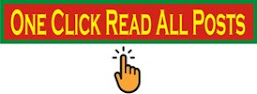




0 टिप्पणियाँ
Please Submit Own Valuable Comments For This Post