आज की इस पोस्ट मे आप पढेंगे की Advance Excel Course क्या है इसका Contents तथा Advance Excel के अंतर्गत Job Opportunities क्या-क्या है, तो इसे जानने के लिए पूरी पोस्ट को ध्यान से पढे एवं पोस्ट पसंद आने पर Share और Subscribe जरूर करे ताकि मेरी आने वाली सभी Post की Notification आप को मिलती रहे।
Advance Excel Course क्या है
Advance Excel Course को हम एक प्रोफेशनल और जॉब ओरिएंटेड कोर्स भी कह सकते है क्योकि जायदातर मल्टीनेशनल और अच्छी कम्पनी इस कोर्स की ही डिमांड करती है | यह एक्सेल का पूरा कम्पलीट कोर्स होता है इसमें एक्सेल के सभी ऑप्शन और फॉर्मूले सिखाये जाते हैं | एक्सेल के इस एडवांस कोर्स को सीखने के लिए आपको एक्सेल का बेसिक नॉलेज होना जरूरी है | बेसिक कंप्यूटर कोर्स के अंतर्गत एक्सेल का सिर्फ बेसिक ज्ञान ही दिया जाता है एडवांस एक्सेल कोर्स के अंतर्गत बेसिक से लेकर एडवांस तक सिखाया जाता है | वैसे तो एडवांस एक्सेल कोर्स करने के बाद आपको एक्सेल के लिए कोई और दूसरा कोर्स करनी की जरूरत नहीं है | लेकिन एक्सेल एक ऐसा सॉफ्टवेयर है जिसे कभी भी पूरा सिखा नहीं जा सकता है क्योंकि अलग-अलग तरह के काम के लिए अलग-अलग तरह के ऑप्शन, टूल्स और फंक्शन दिए गएँ हैं | इस कोर्स को करने के बाद आप एक्सेल में स्मार्ट तरीके से किसी भी काम को आसानी से कर सकते हैं तथा अपना कीमती समय बचा सकते हैं |
अब समझते हैं कि एडवांस एक्सेल के इस कोर्स में एक्सेल से हमें क्या-क्या सीखने
की मिलता है :-
Advance Excel Course Contents
एडवांस एक्सेल कोर्स में सबसे पहले एक्सेल के सभी मेनू जैसे - Home, Insert, Page Layout, Formula, Data,
Review, View इत्यादि में दिए गए ऑप्शन, टूल्स और
फंक्शन के बारे में सिखाया जाता है | उसके बाद फाइल ऑप्शन और Quick access टूलबार के
बारें में सिखाया जाता है और फिर एक्सेल के अलग-अलग फंक्शन यानि फार्मूला सिखाया
जाता है | एडवांस एक्सेल के इस कोर्स में एक्सेल में अलग-अलग प्रकार के फार्मूलें
सिखाया जाते हैं तथा अन्य कोर्स कंटेंट्स इस प्रकार है
Working with Formulas like-
- Conditional Functions
(using IF)
Using logical functions (AND, OR, NOT)
Using lookup and reference functions like (VLOOKUP, HLOOKUP, MATCH, INDEX ETC)
Using Vlookup with Exact Match, Approximate Match
Nested Vlookup use with Exact Match
Vlookup with Tables and Dynamic Ranges
Using VLookUP to Multiple Sheets - Using logical functions (AND, OR, NOT)
- Using lookup and reference functions like (VLOOKUP, HLOOKUP, MATCH, INDEX ETC)
- Using Vlookup with Exact Match, Approximate Match
- Nested Vlookup use with Exact Match
- Vlookup with Tables and Dynamic Ranges
- Using VLookUP to Multiple Sheets
- Date and time functions
- Text functions
- Database functions
- Power Functions (CountIf, CountIFS, SumIF, SumIfs)
Data Validations uses
- Specifying a valid range of values for a cell
- Specifying a list of valid values for a cell
- Specifying custom validations based on formula for a cell
Working with Templates like-
- Designing the structure of a template
- Using templates for standardization of worksheets
Use Sorting and Filtering
Data
- Sorting tables
- Using multiple-level sorting
- Using custom sorting
- Filtering data for selected view
- Using advanced filter options
Working with Reports
- Creating subtotals
- Multiple-level subtotals
- Creating Pivot tables
- Formatting and customizing Pivot tables
- Using advanced options of Pivot tables and Pivot charts
- Consolidating data from multiple sheets and files using Pivot tables
Using Formatting
- Using auto formatting option for worksheets
- Using conditional formatting option for rows, columns and cells
- Using Macros
- Goal Seek
- Data Tables
- Scenario Manager
Using Charts
- Formatting Charts
- Using 3D Graphs
- Using Bar and Line Chart together
- Using Secondary Axis in Graphs
- Sharing Charts with PowerPoint / MS Word, Dynamically
Advance Excel Course करने के लिए क्या योग्यता होनी चाहिए
इस कोर्स करने के लिए विशेष योग्यता की जरुरत
नहीं होती है बस आपको बेसिक कंप्यूटर का ज्ञान होना चाहिए और साथ में कुछ हद तक
अंग्रेजी की जानकारी भी हो तो अच्छा है |
Advance Excel सीखने के बाद किस तरह की जॉब को पा सकते है
एडवांस एक्सेल कोर्स सीखने के बाद आप कंपनियों
में कई पोस्ट पर काम कर सकते हैं जैसे:
- o
MIS Executive
- o
Data Analyst
- o
Market
Research Analyst
- o
Big Data
Analyst
- o
Data entry
- o
Financial
Analyst
- o
Data
Specialist
- o
Business
Associate
- o
Customer
Support Executive
- o
Data
Management Executive
- o
Assistant
Manager HR
- o
Data Entry
Operator
- o
Reporting and
Data Analyst इत्यादि पोस्ट पर नौकरी कर सकते हैं |
Advance Excel जॉब सैलरी
इस कोर्स को करने के बाद अगर आपने 12th कर रखा है या 12th के बाद आपने
कोई ग्रेजुएशन, पोस्ट ग्रेजुएशन
इत्यादि कर रखा है तो आप किसी भी कंपनी में स्टार्टिंग में लगभग 20,000 से 30,000 तक सैलरी पा सकते हैं | हमेशा ध्यान
रखें आपकी सैलरी कई चीजो पर निर्भर करता है जैसे:
1. आप किस तरह की
कंपनी में नौकरी करते हैं जैसे प्राइवेट या मल्टीनेशनल कंपनी ?
2. कंपनी किस तरह
के एरिया में हैं जैसे: गाँव में, किसी शहर में |
3. आपकी पोस्ट कंपनी
में क्या है? यानि आप क्या
काम करते हैं ?
4. हर कंपनी में
हर पोस्ट की सैलरी अलग-अलग होती है |
5. सैलरी का बहुत
बड़ा पार्ट आपके अनुभव पर भी निर्भर करता है |
Use of Paste Special and Go to Special in Excel
5 Differences between Lookup, Vlookup and Hlookup in Hindi
ADVANCE EXCEL HLOOKUP FUNCTION USE IN HINDI
ADVANCE EXCEL LOOKUP FUNCTION USE IN HINDI
ADVANCE EXCEL VlOOKUP FUNCTION USE IN HINDI
अन्त में
आशा है की आपको पूरी पोस्ट पढने के
बाद Advance Excel Course क्या है इसका Contents तथा Job Opportunities
क्या-क्या है, इससे समबन्धित
बहुत सारी जानकारिया मिल गई होगी. अगर इससे सम्बंधित कोई भी सवाल हो तो पूछ सकते
है जल्द ही हमारी टीम आपके सवालों का जवाब देगी.
यह भी पढ़े
What is Advance Excel and how to benifits in jobs
What is wrap text in excel in hindi
क्या आपको एक्सेल में Conditional Formatting का उपयोग पता है ? सीखे हिंदी में।
जाने Excel 2019 का परिचय, Features, Extension and New add Formulas के बारे में



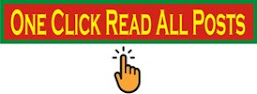




0 टिप्पणियाँ
Please Submit Own Valuable Comments For This Post