Today we discuss in this post Excel Financial Functions FV, PV, PMT, NPER, DB etc. so please read carefully for better understanding.
FV Function
This function returns the future value of an investment.Syntax
FV(rate,nper,pmt,pv,type)
Rate - Interest rate per period.
Nper - Total number of payment.
Pmt - Payment made each period.
Pv - Present value.
Type - Number 0 or 1 and indicates when payments are due.
Example - In figure.
Excel Date and Time Functions with Example
Syntax
PV(rate,nper,pmt,fv,type)
Rate -Interest rate per period.
Nper -Total number of payment .
Pmt - Payment made each period.
Fv-Future value.
Type- Number 0 or 1 and indicates when payments are due.
This function returns the payment on the principal for an investment for a given period
Syntax
ISPMT(rate,per,nper,pv)
Rate -Interest rate for the investment.
Per-Period for which you want to find the interest.
Nper -Total number of payment periods for the investment.
Pv -Present value of the investment.
This function returns the depreciation of an asset for a specified period by using the fixed-declining balance method.
Syntax
DB(cost,salvage,life,period,month)
Cost -Initial cost of the asset.
Salvage -Value at the end of the depreciation.
Life -Number of periods over which the asset is being depreciated .
Period - Period for which you want to calculate the depreciation.
Month-Number of months in the first year.
Excel Date and Time Functions with Example
PV Function
This function returns the present value of an investment.Syntax
PV(rate,nper,pmt,fv,type)
Rate -Interest rate per period.
Nper -Total number of payment .
Pmt - Payment made each period.
Fv-Future value.
Type- Number 0 or 1 and indicates when payments are due.
Example - In figure.
Excel Logical Category Functions & Errors with Examples
Syntax
PMT(rate,nper,pv,fv,type)
Rate - Interest rate for the loan.
Nper -Total number of payments for the loan.
Pv - Present value.
Fv - Future value.
Type - Number 0 or 1 and indicates when payments are due.
PMT Function
This functions returns the periodic payment.Syntax
PMT(rate,nper,pv,fv,type)
Rate - Interest rate for the loan.
Nper -Total number of payments for the loan.
Pv - Present value.
Fv - Future value.
Type - Number 0 or 1 and indicates when payments are due.
Example - In figure.
PPMT Function
This function returns the payment on the principal for an investment for a given period
Syntax
PPMT(rate,per,nper,pv,fv,type)
Rate -Interest rate per period.
Per -Specifies the period and must be in the range 1 to nper.
Nper - Total number of payment periods in an annuity.
Pv - Present value.
Fv- Future value
Type-Number 0 or 1 and indicates when payments are due.
Example - In figure.
ISPMT Function
This function calculates the interest paid during a specific period of an investment.Syntax
ISPMT(rate,per,nper,pv)
Rate -Interest rate for the investment.
Per-Period for which you want to find the interest.
Nper -Total number of payment periods for the investment.
Pv -Present value of the investment.
Example - In figure.
Syntax
DB(cost,salvage,life,period,month)
Cost -Initial cost of the asset.
Salvage -Value at the end of the depreciation.
Life -Number of periods over which the asset is being depreciated .
Period - Period for which you want to calculate the depreciation.
Month-Number of months in the first year.
Conclusion
I hope you understand Excel Financial Functions FV, PV, PMT, NPER, DB etc. If any questions and comments for this post please ask.
Also read


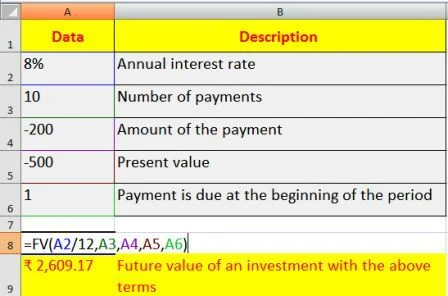


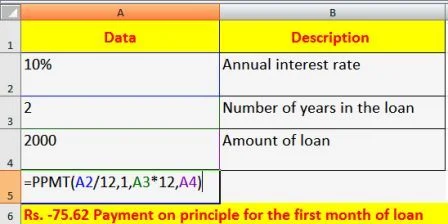



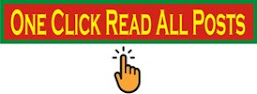




0 टिप्पणियाँ
Please Submit Own Valuable Comments For This Post