Today we discuss in this post Excel Errors & Logical Category Functions like- AND, OR, NOT, IF etc. so please read this post carefully for understanding text category important functions.
LOGICAL FUNCTIONS
AND
This function returns TRUE if all of its arguments are TRUE, returns FALSE if one or more arguments evaluate to FALSE
Syntax
AND(logical1, [logical2], ...)
Example - In figure
Example - In figure
NOT
This function reverses the logic of its argument.
Syntax
NOT(logical)
NOT is a value or expression that can be evaluated to TRUE or FALSE
Example - In figure
OR
This function returns TRUE if any argument is TRUE
Syntax
OR(logical1,logical2,...)
Example - In figure
Example - In figure
IF
The IF function returns one value if a condition you specify evaluates to TRUE, and another value if that condition evaluates to FALSE
Syntax
IF(logical_test, value_if_true, [value_if_false])
Example - In figure
Example - In figure
IFERROR Functions
This function returns a value you specify if a formula evaluates to an error; otherwise, returns the result of the formula
Syntax
IFERROR(value,value_if_error)
USE OF EXCEL FORMULAS SUM, SUMIF & SUMIFS
EXCEL ERRORS
##### error
This error show that a column is not wide.
Solution
Pleas set the width of columns.
#DIV/0! error
Excel show this #DIV/0! error when a number is divided by zero .
Solution
Check the value and suggest.
#N/A error
This error indicates that a value is not available in formula.
Solution
Data is missing. Please check data.
#NAME error
This error occurs when Excel does not recognize text in a formula.
Solution
Please check formulas spellings.
#NULL! error
This error occurs when you specify an intersection of two areas that do not intersect.
Solution
Please check operator range.
#NUM! error
This error indicates that a formula or function contains invalid numeric values.
Solution
Please check required arguments.
#REF! error
This error occurs when a cell reference is not valid.
Solution
You may have deleted cells that were referred to by other formulas.
#VALUE! error
Excel can display the #VALUE! error if your formula includes cells that contain different data types.
Solution
Please check formulas.
Conclusion
I hope you understand Excel Errors & Logical Category Functions like- AND, OR, NOT, IF etc. If any questions and comments related this post please ask me.
Excel Static Formulas Count, Counta, Countblank, Countif and Countifs
Also Read








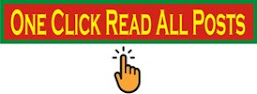




0 टिप्पणियाँ
Please Submit Own Valuable Comments For This Post