आज की इस पोस्ट मे हम जानेंगे
की एक्सेल मे कैसे किसी सेल के अंदर Current Date और Time
को एक साथ एक क्लिक मे प्रदर्शित कर सकते है और Current Date
और Time के लिए Shortcut क्या होते है।
How to Display Current Date and Time in Excel Cell
एक्सेल मे सेल के अंदर Current Date और Time को प्रदर्शित करने
के लिए उपयोग किया जाने वाला फ़ंक्शन NOW() फ़ंक्शन
है। इस फ़ंक्शन का उपयोग Microsoft Excel और Google शीट्स
सहित किसी भी स्प्रेडशीट एप्लिकेशन में किया जा सकता है। NOW() फ़ंक्शन का उपयोग करने के लिए, बस उस सेल का चयन करें जहां आप Current Date और Time को प्रदर्शित करना चाहते हैं, और फिर निम्न सूत्र
टाइप करें:
=NOW()
अब जब आप एंटर दबाएंगे, तो सेल में Current Date और Time प्रदर्शित होगा।और पुनः जब भी वर्कशीट खोली जाएगी या पुनर्गणना की जाएगी
तो Date और Time अपने
आप अपडेट होता जाएगा।
Shortcut Key - Display Current Date and Time in Excel
माइक्रोसॉफ़्ट एक्सेल में, Current Date और
Time डालने के लिए, ये शॉर्टकट इस्तेमाल किए जा सकते हैं:-
Current Date डालने
के लिए, Ctrl+; दबाएं
Current Time डालने
के लिए,
Ctrl+Shift+; दबाएं
Excel Date and Time Functions with Example
How to Change Date Format in Excel (एक्सेल में डेट का फॉर्मेट कैसे बदले)
अंत मे,
आशा है की पूरी पोस्ट पढ़ने
के बाद आपको Excel मे Current Date and Time को एक ही सेल मे Display करना आ गया होगा।
इसे भी पढे
How to find Day Name from Date in Excel in Hindi (Using Text Function)
How to Autofill Dates in Excel Cells
HOW TO CALCULATE DATE OF BIRTH IN EXCEL
How to use Concatenate Formula in Excel with Examples in Hindi
Difference Between Basic Excel and Advance Excel with Formulas and Functions



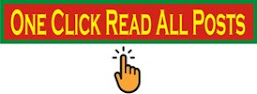




0 टिप्पणियाँ
Please Submit Own Valuable Comments For This Post