Corel Draw View Menu Option [English]
Simple Wireframe
This option displays an outline of the drawing by hiding fills, extrusions, contours, drop shadows, and intermediate blend shapes.
Wireframe
This option displays a drawing in simple wireframe mode plus intermediate blend shapes.
Draft
This option displays a drawing fills and bitmaps with a low resolution.
Normal
This option displays a drawing without high-resolution bitmaps means normal.
Corel Draw All Menu [English/Hindi] Edit Menu Options
Corel Draw All Menu [English/Hindi] Edit Menu Options
Enhanced
This option displays a drawing with PostScript fills, high-resolution bitmaps, and anti-aliased vector graphics.
Enhanced with overprints
This option simulates the color of areas where overlapping objects were set to overprint and displays PostScript fills, high-resolution bitmaps, and anti-aliased vector graphics.
Full Screen Preview
By this option check full screen preview making corel draw file how to display when print in this file.
Explain Corel Draw All Menu [English/Hindi] File Menu OptionsPreview Selected Only
By this option check preview only selecting part of making corel draw file.
Page Sorter View
By this option display all pages in file is short view.
View Manager (Ctrl+F2)
You can save a view of any part of a drawing so that you can return to that view later. For example, you can save a view of an object at 230 percent magnification and then switch to this specific view at any time.
Ruler/Grid/Guidelines
By this option Show/Hide Rules/Grid/Gidlines.
Show
By this option show printable area of page.
Corel Draw Layout Menu Option [English]
Insert Page
By this option insert new page after and before in current page.Duplicate Page
By this option making Duplicate page of the current page with contents.
Rename Page
By this open rename current page.Delete Page
By this option delete chosen page of current file.
Corel Draw All Menu [English/Hindi] Edit Menu Options
Go to Page
By this option go to any page making in current file.Switch Page Orientation
By this option change page orientation like Portrait and Landscape.Page Setup
By this option set paper size, page margin and page orientation.Page Background
By this option change page background like- color, bitmap mode etc.
Explain Corel Draw All Menu [English/Hindi] File Menu Options
Explain Corel Draw All Menu [English/Hindi] File Menu Options
Corel Draw View Menu Option [Hindi]
Simple Wireframe / Wireframe
इस option पर click करते ही बनाई गई इमेज के अंदर fill color छिप कर बनी हुई इमेज की एक रूपरेखा (आउटलाइन) प्रदर्शित करता है।
Draft
इस option पर क्लिक करने पर image के अंदर Fill color का रिज़ॉल्यूशन कम हो जाता है ।
Normal
यह option उच्च-रिज़ॉल्यूशन के बिना Image को प्रदर्शित करता है।
Enhanced
यह option उच्च-रिज़ॉल्यूशन बिटमैप और एंटी-अलियास वेक्टर ग्राफिक्स के साथ Image को प्रदर्शित करता है।
Enhanced with overprints
यह option उन क्षेत्रों के रंग का अनुकरण करता है जहां अतिव्यापी वस्तुओं को ओवरप्रिंट करने के लिए सेट किया गया है और उच्च-रिज़ॉल्यूशन बिटमैप और एंटी-अलियास वेक्टर ग्राफिक्स प्रदर्शित करता है।
Full Screen Preview
इस option पर click करते ही हमारी File Full Screen मे दिखाई देने लगती है।
Preview Selected Only
इस option के द्वारा हम image के selected हिस्से को Full Screen मे देख सकते है।
Page Sorter View
इस option पर क्लिक करते ही File मे बने सभी Pages छोटे-छोटे रूपो मे दिखाई देने लगते है। View Manager (Ctrl+F2)- इस ऑप्शन के द्वारा हम बनाई गई image के किसी भी भाग को magnifier की help से zoom in or zoom out कर देख सकते है।
Ruler/Grid/Guidelines
इस ऑप्शन के द्वारा हम रूलर, ग्रिड, Gridlines को दिखला और छिपा सकते है।
Show
इस option के द्वारा हम यह देख सकते है की page के कितना हिस्सा print होगा अर्थात printable area देख सकते है।
Corel Draw Layout Menu Option [Hindi]
Insert Page
इस option के द्वारा हम page insert करने का कार्य करते है।Duplicate Page
इस option पर click करते ही खुली हुई File की Duplicate copy with contents बन जाती है।Rename Page
इस option के द्वारा हम खुले हुए page का नाम बदलने का कार्य करते है।Delete Page
इस option के द्वारा हम अपनी file से अनावश्यक pages को delete कर सकते है।
Corel Draw All Menu [English/Hindi] Edit Menu Options
Go to Page
इस option का प्रयोग हम तब करते है जब हमारी File मे बहुत सारे pages होते है तो हम उन pages मे किसी भी page पर उस Page का No डालकर अशानी से जा सकते है।
Switch Page Orientation
इस option के द्वारा हम page के Orientation को बदलने का कार्य करते है।Page Setup
इस option के द्वारा हम paper size, page margin और page orientation को set करने का कार्य करते है। .Page Background
इस option के द्वारा हम page के background को बदलने का कार्य करते है जैसे – page color, bitmap mode etc.




![corel draw menu image Corel Draw All Menu [English/Hindi] View, Layout Menu Options](https://blogger.googleusercontent.com/img/b/R29vZ2xl/AVvXsEjM1-Vmwz10FsSPSj_5HvSPZDNRpbUKzQakyYzs3TraYNDJi2-g5Owrv0hHLHLoWsryNY7Wgoy1xo5NlC5tgJBaeBUeSdrx132TAiKSh_K8cJD75b7rm_9HkAtv-GxGPSJ6x4akI5NiKySz/s1600-rw/layout+menu.png)

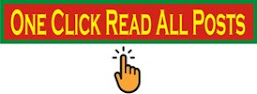




0 टिप्पणियाँ
Please Submit Own Valuable Comments For This Post