IMPORTANT EXCEL SHORTCUT KEYS
पिछली पोस्ट के माध्यम से आपने एम.एस. वर्ड सॉफ्टवेयर में इस्तेमाल
होने वाली महत्वपूर्ण शॉर्टकट की के बारे में जाना था आप आज की इस पोस्ट में एक्सेल प्रोग्राम में प्रयोग होने वाली शॉर्टकट की के बारे में पढ़ेंगे मुझे
आशा है की आपको एम.एस. वर्ड में प्रयोग होने वाली शॉर्टकट की पता चल गई होगी अगर कंप्यूटर से संबंधित कोई भी समस्या है, तो आप हमें टिप्पणी कर सकते
हैं। आपकी समस्या का जल्द से जल्द समाधान किया जाएगा।
MS EXCEL SOME IMPORTANT
SHORTCUT KEYS
F1
|
Display Help
Box.
|
F2
|
correct the
String / Text of Selected Cell
|
F5
|
Use for GO TO
Cell Option
|
F7
|
For Spell
check in the entire worksheet
|
F8
|
Select the
cells from to range
|
F10
|
go to the
Menu Bar
|
F11
|
Merge the
current sheet in to CHART
|
F12
|
Save the copy
of Current Workbook
|
SHIFT + F2
|
Insert
comment
|
SHIFT + F3
|
Open the
Insert Function dialog Box
|
SHIFT + F4
|
Used to
repeat the Last Action
|
SHIFT + F5
|
Used for FIND
/ REPLACE command
|
SHIFT + F8
|
get the
Addition of Two Selected Cells
|
SHIFT + F10
|
Open the
shortcut menu for selected Item
|
SHIFT + F11
|
Insert the
new worksheet
|
SHIFT + F12
|
Save the File
|
CTRL + F3
|
Define the
Name of Selected cells (Create cell reference)
|
CTRL + F4
|
Close the
Active Workbook
|
CTRL + F5
|
Use to
Arrange the Window of Worksheet in Tide Style
|
CTRL + F9
|
Minimize the
Current Worksheet
|
CTRL + F10
|
Maximize the
Worksheet
|
CTRL + F11
|
Open the
MACRO SHEET
|
CTRL + F12
|
Save a Copy
of active Workbook
|
ALT + F1
|
Merge the
current sheet in to CHART
|
ALT + F2
|
Save a Copy
of active Workbook
|
ALT + F4
|
Close the
Excel or Exit
from Excel
|
CTRL + ALT + F1
|
Use to
Refresh the Monitor
|
CTRL + ;
|
Insert
Current Date
|
CTRL + SHIFT + ;
|
Insert
Current Time
|
CTRL + 1
|
Shortcut For
Opening dialog Box of Format Cell
|
CTRL + 2
|
Use to Bold
the Selected Text / cell
|
CTRL + 3
|
Use to Italic
the Selected Text / cell
|
CTRL + 4
|
Use to
Underline the Selected Text / Cell
|
CTRL + 5
|
Use to
Strikethrough the Selected Text / Cell
|
CTRL + 6
|
Disable /
Enable Drawings Tool
|
CTRL + 7
|
Hide / Unhide
Standard Tools Bar
|
CTRL + 8
|
Use to Show
the Outline Symbols
|
CTRL + 9
|
Hide a Row
|
CTRL + 0
|
Hide a Column
|
CTRL + -
|
Delete Column
/ Row / Cell
|
CTRL + +
|
Insert Column
/ Row
|
CTRL + Right
Arrow
|
Move the
insertion point to the next cell containing text /string on right side
|
CTRL + Left
Arrow
|
Move the
insertion point to the previous cell containing text /string on left side
|
CTRL + Up
Arrow
|
Move the
insertion point to the upper cell containing text /string on left side
|
CTRL + Down
Arrow
|
Move the
insertion point to the Lower cell containing text /string on left side
|
CTRL +
Insert
|
Copy selected
cell
|
CTRL +
Delete
|
Delete
Selected Cell
|
CTRL +
Home
|
Move on The
extreme Left Upper Cell in the Active Worksheet
|
CTRL +
End
|
Move on The
extreme Last Fill Cell in the Active Worksheet
|
CTRL +
Page Up
|
Move on the
previous worksheet in the Active Workbook
|
CTRL +
Page Down
|
Move on the
Next worksheet in the Active Workbook
|
CTRL +
Spacebar
|
select the
Entire Column
|
CTRL +
Esc
|
Open the
Start Menu Bar
|
CTRL +
TAB
|
Use to Jump
From File Menu to Tool Menu
|
CTRL +
A
|
select the
Whole Active Worksheet
|
CTRL +
B
|
Bold the
Selected Cell / Text
|
CTRL +
C
|
Copy selected
cell / Text / Object
|
CTRL +
D
|
Fill the Same
Item in the Exact upper Cell to the selected cell/s
|
CTRL +
F
|
Find some
thing in the active worksheet
|
CTRL +
G
|
use the Go to
Command
|
CTRL +
H
|
Replace some
thing in the Active Worksheet
|
CTRL +
I
|
convert
Selected String into Italic Style
|
CTRL +
K
|
Insert
Hyperlink
|
CTRL +
L
|
create List
|
CTRL +
N
|
Open New
Workbook
|
CTRL +
O
|
Open Already
Save File
|
CTRL +
P
|
Print Current
Sheet
|
CTRL +
S
|
Save the
Worksheet
|
CTRL +
U
|
Underline the
Selected Text
|
CTRL +
V
|
Paste the
Copied Items .
|
CTRL +
W
|
Close the
Active Workbook
|
CTRL +
X
|
Cut the
Selected Items
|
CTRL +
Y
|
Use for REDO
command
|
CTRL +
Z
|
Use for UNDO
command
|
TAB
|
Jump from One
Cell to Another on Right Side
|
SHIFT + TAB
|
Jump from One
Cell to Another on Left Side
|
ALT +
TAB
|
Switch
between the Open Applications / Windows
|
Space Bar
|
Clear the
Contents of Selected Cell
|
Backspace
|
Clear the
Contents of Selected Cell
|
ALT +
Space Bar
|
Display the
System Menu of Active Application
|
ALT +
-
|
Display the
System Menu of Active Window in Active Application
|
CTRL + SHIFT
+ F
|
Directly jump
into Font Style
|
CTRL + SHIFT
+ P
|
Directly jump
into Font Size
|
CTRL + SHIFT
+ ;
|
Submit the
Current Time in the selected Cell
|
CTRL + SHIFT
+ Page up / down
|
Select Two
Sheet in One Time
|
SHIFT + CTRL + Right
Arrow
|
Select the
Entire Range in Row from current to Next Fill Cell towards right side
|
SHIFT + CTRL + Left
Arrow
|
Select the
Entire Range in Row from current to Next Fill Cell towards lift side
|
SHIFT + CTRL + Up
Arrow
|
Select the
Entire Range in Column from current to Next Fill Cell towards up
|
SHIFT + CTRL + Down
Arrow
|
Select the
Entire Range in Column from current to Next Fill Cell towards below
|
SHIFT + CTRL + 9
|
Unhide the
Hidden Column
|
SHIFT + CTRL + 0
|
Unhide the
Hidden Row
|



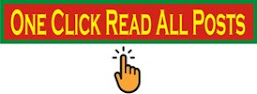




0 टिप्पणियाँ
Please Submit Own Valuable Comments For This Post